Information
Table of Contents
- General LTSR Information
- LTSR upgrades
- Mixing LTSR, CR, and Cloud releases
- Support lifecycles
- LTSR compliance
- Citrix Workspace app LTSR
- Release timing
- Other considerations and resources
What’s new and what’s changed with the Citrix Virtual Apps and Desktops 2203 LTSR?
Citrix Virtual Apps and Desktops 2203 LTSR is the successor to Citrix Virtual Apps and Desktops 1912 LTSR.
- Citrix Virtual Apps and Desktops 2203 LTSR now supports Windows 11, Windows Server 2022, and more. For detailed information on supported Operating systems and upgrade paths, please reference Citrix Product Documentation.
- A variety of new resources have been created for this release to help you determine which Servicing Option is right for you. Key content includes Deployment Feature Matrix, CR Feature Summary Guide, and more.
- Citrix is announcing support for public cloud with Citrix Virtual Apps and Desktops 2203 Long Term Service Releases (LTSR) for customers with Hybrid Rights. Please reference CTX270373 for more information.
What is a Citrix Long Term Service Release?
Citrix Virtual Apps and Desktops Long Term Service Release (LTSR) is delivered approximately every two to three years and offers an extended lifecycle, predictable maintenance, and meets high compliance standards.
The LTSR offers customers up to 5 years of mainstream support and 5 years of extended support. By electing to implement a LTSR version, customers will receive fixes known as Cumulative Updates. A Cumulative Update typically includes only fixes for the LTSR components without introducing new features and functionality that might impact the environment. Cumulative Updates are not considered version upgrades; rather, Cumulative Updates are maintenance updates to an existing product version. By opting to deploy a LTSR version of a Citrix product, customers can take comfort in knowing that they have longer cycles between version upgrades with minimal environment changes, which lowers the long term IT management costs associated with their deployments.
What is the ideal customer environment for a Long Term Service Release?
A Long Term Service Release of Virtual Apps and Desktops or Citrix Hypervisor is ideal for customers that typically follow a 3-5 year version upgrade cycle, must follow strict compliance testing and validation for any environment changes, and are seeking clear, predictable guidance on releases so that they can adapt them based on business needs and risk tolerance.
Who is eligible for the benefits of a Long Term Service Release?
Customers must have an active CVAD subscription or perpetual licenses with active Customer Success Services (CSS) to be eligible for the benefits of Long Term Service Release including accessing the Cumulative Updates.
What is a Current Release of Citrix Virtual Apps and Desktops or Citrix Hypervisor?
Any new release of Citrix Virtual Apps and Desktops or Citrix Hypervisor will be labeled a Current Release (CR). Citrix is simply identifying the standard release process as a Current Release to help differentiate those releases from a Long Term Service Release. Typically, Citrix Virtual Apps and Desktops features are bundled into Current Releases up to two to four times a year. Current Release functionality is then bundled into a LTSR package on a slower cycle – typically once every few years. More information is available on the CVAD Product Lifecycle.
What is the difference between a Current Release and a Long Term Service Release?
Citrix Long Term Service Releases (LTSR) typically come out once every two or three years and are targeted for use in industries that tend to require a long test or certification process before deploying. While this slows the pace at which you can take advantage of new features, it offers a predictable maintenance cadence for ongoing fixes in the form of Cumulative Updates.
Our Citrix Virtual Apps and Desktops Current Release (CR) typically have up to four releases per year and gives our on-premises customers access to new functionality and feature updates on a regular basis. CR customers can access new features quickly and adopt new releases as they see fit.
Current Releases will occur more frequently. Citrix thoroughly tests all new technology before releasing any feature to market; however, Current Releases signify new technology and fixes in one combined release. Long Term Service Releases will contain components and features that have been proven and well established.
Fixes for Current Releases will likely be released in the next Current Release; therefore, it is less likely that an individual fix would be released for a Current Release version. Therefore, customers may be asked to upgrade to the next version of a Current Release that includes the requested fix and new functionality. The cadence of Current Releases may vary throughout the product lifecycle and due to legal and financial restrictions, only general timing can be made available.
Long Term Service Releases will have a regular cadence of Cumulative
Updates that will typically contain only fixes, not new features or functionality. Customers can plan for Cumulative Updates based on a cadence of 3-9 months. Customers with Long Term Service Release environments would not be asked to upgrade to a newer version of the product, for example, customers running 1912 LTSR components will receive Cumulative Updates for 1912 LTSR – they will not be asked to upgrade to 2203 LTSR until they have reached end of support for 1912.
Below is a table comparing the different servicing options:
|
|
Long Term Service Release (LTSR) |
Current Release (CR) |
| Product Lifecycle Timelines |
5 years of mainstream support + 5 years of extended support 1 |
Standard product lifecycle milestones 2 |
| Access to Releases |
Citrix.com/Downloads |
Citrix.com/Downloads |
| Cumulative Updates |
|
|
| Includes Fixes |
Yes5 |
Yes6 |
| Cumulative Update Schedule |
4-6 months7 |
N/A |
| Release Schedule |
2-3 years7 |
3-9 months7 |
| Enhancement Requests |
No enhancements until next LTSR |
Rapid release cycles, more opportunities for enhancements |
- Separate support contract is required for extended support.
- Standard product lifecycle milestones information is available on Citrix.com
- Typically, Cumulative Updates will only contain fixes for Long Term Service Release. Customers will be asked to install relevant Cumulative Updates on Long Term Service Release deployments.
- Rapid release cycles allow customers to add new features and all public fixes by upgrading to the next Current Release. Customers will be asked to upgrade Current Release deployments to a newer release that includes relevant fixes as well as new features and functionality.
- Customers on Long Term Service Releases will be asked to update to the next Cumulative Update that contains the fix.
- Customers on Current Releases might be asked to upgrade to the next Current Release that contains the fix.
- The development, release, and timing of any features or functionality described for our products remains at our sole discretion and are subject to change without notice or consultation. The information provided is for informational purposes only and is not a commitment, promise, or legal obligation to deliver any material, code, or functionality and should not be relied upon in making purchasing decisions or incorporated into any contract.
What is the difference between a Long Term Service Release “Update” and a Current Release “Upgrade”?
The following table helps differentiate Updates and Upgrades:
| LTSR Cumulative Update |
CR Version Upgrade |
| Maintenance Release |
Feature & Maintenance Release |
| Software release that provides maintenance corrections and/or fixes |
Software release that provides functional enhancements as well as fixes |
| Available to Customer Success Services Customers |
Available to Customer Success Services Customers |
Mixing LTSR, CR, and Cloud releases
Can a customer have both a Long Term Service Release environment and a Current Release environment?
Yes. Customers can have both an LTSR environment and a Current Release environment within their organization and manage them independently.
Can a customer move a Long Term Service Release environment to a Current Release?
Yes. Customers are not required to remain on a Long Term Service Release for an extended period of time. Customers can move a LTSR environment to a Current Release as they deem fit based on business requirements and features.
Can a customer utilize Citrix Cloud Services with LTSR Virtual Delivery Agents (VDA)?
Yes. Customers utilizing the Citrix Virtual Apps and Desktops service can leverage the LTSR VDA. Customers are required to maintain their LTSR VDA with the latest Cumulative Updates. Standard End of Life (EoL) product milestones and timelines apply as documented in the Long Term Service Release section of the Virtual Apps and Desktops Product Matrix.
Citrix Virtual Apps and Desktops Service do NOT support using LTSR VDAs beyond the End-of-Life milestone with an extended support contract purchase. Extended support contracts can only be purchased for LTSR versions where the customer installs and manages all the LTSR core components, such as Controller, VDAs, etc.
Can a customer utilize CR components with LTSR Virtual Delivery Agents (VDA)?
Yes. Customers can integrate LTSR VDAs into their CR sites. Customers are required to maintain their LTSR VDA with the latest Cumulative Updates. However, the standard product milestones and timelines apply to each LTSR or CR component as defined in the Virtual Apps and Desktops Product Matrix. For example, a CR site will only have 18 months until End of Life (EoL); whereas, the LTSR VDA will have 5 years until EoL.
Where are the updated End of Life and End of Extended Support dates for the Long Term Service Release and Current Release?
Customers should reference the Product Matrix on Citrix.com to determine the CR and LTSR End of Life (EoL) and End of Extended Support (EoES) dates for each LTSR.
How long will Current Release downloads remain on Citrix.com/downloads?
Once a Current Release reaches the End of Life, Citrix will start planning to remove that Current Release from the downloads page.
Are the Virtual Apps and Desktops Servicing Options restricted by edition?
No. All current editions of Virtual App and Desktops or Citrix Hypervisor are eligible for both Current Release and Long Term Service Release benefits. However, active Customer Success Services restrictions apply.
How will the customer know if their environment is Long Term Service Release compliant?
Citrix support and engineering have developed the LTSR Assistant tool. This tool will scan your environment and compare your environment with the necessary LTSR components version requirements to determine if you are compliant. The tool provides a report that will outline the necessary updates to achieve compliance. The LTSR Assistant tool is available for download at http://support.citrix.com/article/CTX209577.
How will a customer access the Cumulative Updates for their Long Term Service Release environment?
Eligible customers will access the Cumulative Updates via the Citrix.com download pages for Virtual Apps and Desktops or Citrix Hypervisor.
Is it possible for customers to skip an LTSR Cumulative Update without losing compliance? Is there a need to install any version of a Cumulative Update when they are released?
If the customer is on a currently supported LTSR version, they will be considered compliant. However, if a customer reports an issue, the customer could be asked to move to the latest Cumulative Update to receive the fix.
Are any components/features excluded from LTSR?
There are two types of components that are not eligible for LTSR benefits. The first type is referred to as 'compatible components'. Compatible components do not adhere to the lifecycle timelines of LTSR and won't receive Cumulative Updates. However, you can have these components within your LTSR environment as long as you comply with the minimum recommended version, which Citrix may ask you to upgrade to in order to install fixes. A good example is HDX Optimization for Microsoft Teams.
The second type is 'notable exclusions'. These components are not ideal for an LTSR environment and can impact your eligibility for support and LTSR benefits such as extended support. An example of a notable exclusion is AppDNA. Reference Citrix product documentation for more information.
Will a customer running an LTSR compliant environment be supported if they also have a non-compliant component?
Citrix does not recommend mixing non-compliant components (i.e. LTSR notable exclusions) with an LTSR environment. However, the decision to add a non-compliant component to an LTSR environment should be based on the customer’s risk tolerance. The intention of LTSR is to provide a customer with the best possible long-term stability via minimum environment changes. Deviation from the identified LTSR components introduces risk into the environment, although Citrix does make every effort to release products with the highest level of quality. In terms of the support experience, the mixed LTSR and non-compliant components environment will be supported based on the terms of the support contract and the individual component’s LTSR status. Here are a few examples:
- If the customer is using a notable exclusion within a 7.15 LTSR compliant environment, the customer may be asked to isolate the deployments that have the non-compliant components to maintain the benefits of LTSR. If an issue specific to a non-compliant component is reported, the customer can expect that a fix will be made available via an upcoming Current Release; whereas, for the LTSR components, they can continue to leverage LTSR Cumulative Updates.
- Citrix supports Window 2012 R2 using the 1912 LTSR VDA. Customers using Server 2012 R2 in a 1912 LTSR environment are fully LTSR compliant. Refer to 1912 EOL. The support for OS will end when Microsoft ends support for this operating system.
- To facilitate migration from CVAD 1912 LTSR to CVAD 2203 LTSR, Citrix has marked the use of the latest 1912 LTSR VDA as a compatible component of the CVAD 2203 LTSR site. However, if there is an issue with the 1912 VDA, expect the fixes to be delivered via a 1912 Cumulative Update VDA. The regular maintenance will end December 2024 for 1912 LTSR . Please note that we expect the customer to have valid support for the OS from Microsoft. If Microsoft ends extended support/security support for these operating systems early, then Citrix will support the end as well.
Can a customer use a Current Release (CR) VDA with LTSR version Controller?
Customer deployments that mix CR and LTSR components are not eligible for the benefits of LTSR. For example, customers might want to retain their core management infrastructure components on the LTSR but move the VDA to the latest CR for certain use cases such as a new OS platform support (for instance, Windows Server 2022). In these cases, customers can mix LTSR controllers with CR VDAs, but customers should be well aware of the risks involved in running mixed servicing options environments. Here are some key things to remember in this situation:
- The site is no longer LTSR compliant and not eligible for the benefits of LTSR including extended support.
- VDA support will be via CR path and lifecycle. Please reference the Servicing Options product lifecycle pages for more information on CR support and maintenance periods.
- The latest CR VDA only works with the most recent LTSR Controller with the latest Cumulative Update. E.g. 2106 VDA will work with the latest 1912 LTSR Controller CU only. Citrix will not go to any extended efforts to make the latest CR VDA work with LTSR Controller CUs.
Not all features available in a CR VDA might work in a mixed deployment as some features might require both management components and VDA upgrades. In some cases, a newer Citrix Workspace app might also be required. Please review the documentation to learn about specific feature support requirements.
Can a customer utilize CR components with LTSR Virtual Delivery Agents (VDA)?
Yes. Customers can integrate LTSR VDAs into their CR sites. Customers are required to maintain their LTSR VDA with the latest Cumulative Updates. However, the standard product milestones and timelines apply to each LTSR or CR component as defined in the Citrix Virtual Apps and Desktops Product Matrix. For example, a CR site will only have 18 months until End of Life (EoL); whereas, the LTSR VDA will have 5 years until EoL. The following details should be considered:
- The customer’s site is no longer LTSR compliant.
- VDA support and maintenance will be supported via CR maintenance contract/path/agreements.
- Support is only applicable on the previous LTSR Delivery Controller (for e.g 2106 VDA will work with 1912 LTSR controller and not 7.15 LTSR controller).
Will customers without Customer Success Services have access to the fixes that are specifically targeted at addressing security concerns?
Citrix will make every effort to inform customers, irrespective of their customer support status, that Citrix is releasing a patch for a security vulnerability in our product. However, access to this fix will only be available either as an on-demand fix or through Cumulative Updates of LTSR components or as an upgrade to a Current Release.
Does Citrix recommend certain versions of the Citrix Workspace app / Receiver for each LTSR?
Citrix provides a list of minimum Receiver or Workspace app versions that are compatible with each LTSR. It should be noted that Citrix prepared a special program for Citrix Workspace app for Windows, details on that program are available here: https://www.citrix.com/support/product-lifecycle/milestones/receiver.html
What is the Citrix Workspace app / Receiver for Windows LTSR program?
The program is a special LTSR program for Workspace app / Receiver for Windows that is different from the Virtual Apps and Desktops LTSR program in terms of the product lifecycle. The Workspace app / Receiver for Windows LTSR program was created to help customers be on the base version of the Workspace app for Windows for an extended period of time, approximately 18 months. This LTSR is also eligible for a regular cadence of Cumulative Updates. More information on that program can be found here: https://www.citrix.com/support/product-lifecycle/milestones/receiver.html
Will fixes be provided for the Citrix Workspace app / Receiver LTSR version?
Fixes will be available as part of Cumulative Updates for the Workspace app / Receiver LTSR. These Cumulative Updates are full install packages. Customers should reference the latest Receiver lifecycle table for more information: https://www.citrix.com/support/product-lifecycle/milestones/receiver.html
Could a customer utilize the Citrix Workspace app for Windows LTSR programs for a non-LTSR environment, such as Citrix Virtual Apps and Desktops 2112?
Yes. The Workspace app for Windows LTSR program is separate from the Citrix Virtual Apps and Desktops LTSR program.
Does an LTSR program exist for other Citrix Workspace app / Receiver clients?
Customers utilizing a non-Windows Workspace app are encouraged to stay on the latest Current Release even in conjunction with LTSR sites. More information is available here: https://www.citrix.com/support/product-lifecycle/milestones/receiver.html
When will a customer running a Long Term Service Release site need to sign up for Extended Support?
Eligible customers with LTSR environments will need to sign up for Extended Support 6 months prior to the End of Mainstream Support date as documented on the Product Lifecycle on Citrix.com. Customers will also need to run the LTSR compliance tool prior to the end of mainstream support milestone. Extended Support Contracts are available for 6-month durations; therefore, a customer would need to renew the contract with Citrix every 6 months for Extended Support, based on the terms and conditions of Extended Support contracts.
How often will Citrix release a Long Term Service Release of Virtual Apps and Desktops or Citrix Hypervisor?
Citrix releases LTSR packages based on the number of features, implementations, customer support cases and general feedback. Based on historic releases, as general guidance, it can be expected that Citrix will release a new Long Term Service Release every 2-3 years. Citrix reserves the full right to alter release timelines as product or market needs change.
Will Citrix pre-announce which releases will become the next LTSR version?
Citrix cannot commit to future release dates but will make every effort to announce targeted quarters for long term service releases 3-6 months in advance to help our customers prepare.
Other considerations and resources
What resources are available to learn more about the Long Term Service Release and Current Release of products?
Citrix provides a variety of resources to help you evaluation your Servicing Options strategy. Key content includes: Citrix Servicing Options web site, Deployment Feature Matrix, and the CR Feature Summary Guide, and more available on citrix.com.
Do other Citrix products have Servicing Options?
At this time, only Citrix Virtual Apps and Desktops and Citrix Hypervisor have announced multiple Servicing Options. A related client program for Citrix Workspace app / Receiver for Windows is also available. Other Citrix product lines may offer similar Servicing Options at a later time.
Will Citrix continue to support all LTSR operating systems for the full 10 years? (For example, will 7.15 LTSR support 2008R2 for 10 years?)
Citrix XenApp, XenDesktop, Virtual Apps and Desktops and associated components are only supported on operating system versions that are supported by their manufacturer. Customers may be required to purchase extended support from their operating system manufacturer.
Is there a time period where a customer could downgrade a component to become LTSR compliant?
Customers can downgrade components. For example, a customer on 2003 can downgrade to 1912 LTSR to receive the benefits of implementing a LTSR version. Please refer to the product documentation before making this decision.
Will Citrix ever force a customer to move to the latest LTSR prior to the 5 + 5 (10 year) timeline?
Customers may want to move to a new LTSR version based on new operating system support reasons or new Citrix features available in the next LTSR, but they will not be forced to move. Please note, a separate extended support contract must be purchased for the 5 years of extended support, additional fee may apply.
How will Citrix help customers easily migrate onto future LTSR releases?
Citrix aspires to make upgrades between LTSR versions as seamless as possible and will strive to provide in-place upgrade options.
This forward-looking indication of plans for products is preliminary and all future release dates are tentative and are subject to change.
The development, release, and timing of any features or functionality described for our products remain at our sole discretion and are subject to change without notice or consultation. The information provided is for informational purposes only and is not a commitment, promise, or legal obligation to deliver any material, code, or functionality and should not be relied upon in making purchasing decisions or incorporated into any contract.